I wrote in the earlier blog about the new tools
that you can upload to your iPad.
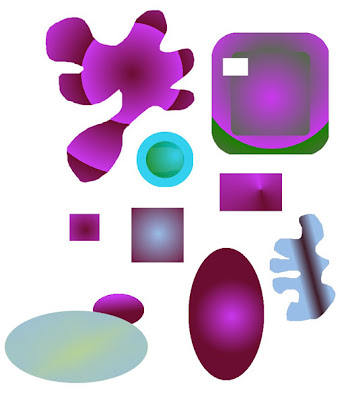
These are just two pages of samples of
what you can do with them.
From freehand shapes to ovals
and squares. You can also deselect..
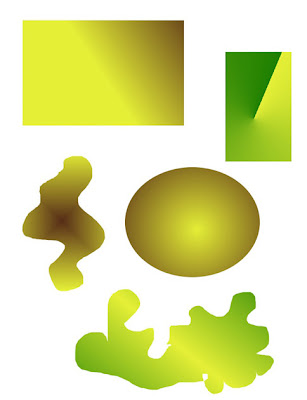
The gradient tool has a lot of options
similar to Adobe Photoshop.

These two samples I used the gradient tool
for the background
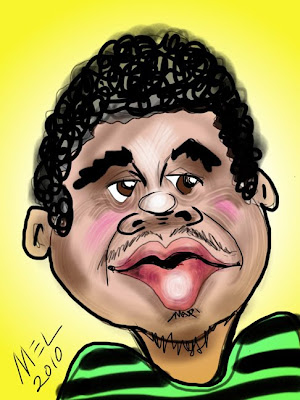

No comments:
Post a Comment